
Programme pages and overview
Programme pages, what are they? What’s their purpose? These were some of the questions many tutors, Programme Leaders, staff members and students at UCEM had.
Due to the lack of clarity of their purpose and less traffic to the pages than expected, we decided to revamp them and rediscover the purpose; essentially reinventing, so Programme Leaders and students can utilise the space and create a whole new sense of community.
Myself, Sue Lowe and Peter Stone met with Programme Leaders to gain a better understanding of what they want and need and it was clear a space for community building was important. We agreed a space for Programme Leaders to share information with students that is relevant to their profession/industry would be important and a space provided for students to share ideas, ask questions and, of course, connect with fellow students and their Programme Leader. With that in mind, a test page was built which helped us visualise the new design.
Before going any further, we needed some student feedback, which is when the UCEM Learning Experience Student Panel became involved. We needed to gather feedback on our ideas and new design, which we had mocked up on the test page.
One student commented on the benefits of the student collaboration area:
I think the student collaboration area is also a very good idea. There are so many threads on module pages that it can be difficult to communicate with other students on the same degree programme as clearly many may be taking the same module but not the same overall degree programme.
Another commented on webinars at programme level:
I think having webinars at a programme level is a good idea. Specialist/guest lectures could potentially be very beneficial, particularly to those not already working in the industry and therefore without access to industry specific CPD. The same is true of industry and professional updates, this could facilitate raising commercial awareness in a very focused way.
The layout was mentioned by a few students. This student commented on the clear and simple layout:
I like they layout of the programme leader page – it is clear and simple. It would be useful to have programme updates and graduation information all in the same place. I also think it is a very good idea to have a designated space to communicate with the programme leader. Whilst this can always be accomplished via email at the moment, I think students would be more inclined to use the discussion board where the issue isn’t urgent or confidential.
The student feedback was very helpful, we certainly gained an understanding of what students wanted and what they didn’t want. It was clear students were not prompted to head to their programme pages and that they would like there to be more content in relating to their industry, for example guest lectures providing industry and professional updates.
The design
The previous design had three main areas (Programme information, Webinars and Student Representatives) as shown in Figure 1.
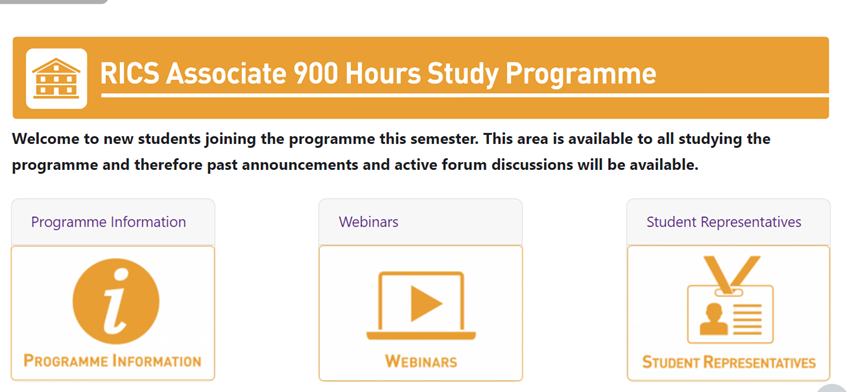
Source: UCEM (2023)
The new design features three areas (as seen in Figure 2 below):
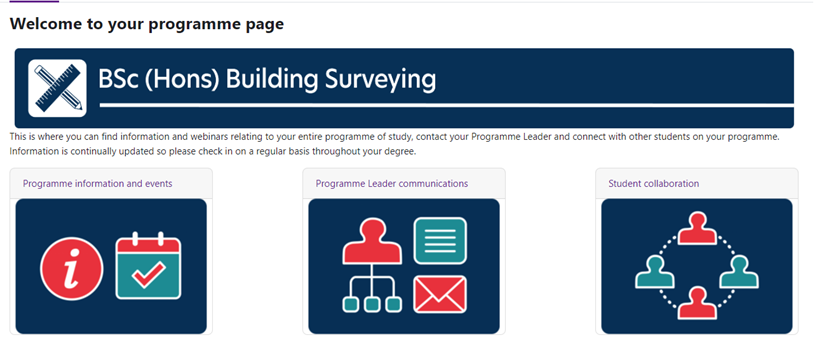
Source: UCEM (2023)
There are still three main areas but we clarified the purpose of each one and we confirmed who is responsible for each area.
- Programme information and events – this space will be managed by the VLE admin team. It contains webinar information and relevant documentation which needs to be updated semesterly and will be monitored.
- Programme Leader communications – this space will be managed by the Programme Leader. The Programme Leader will have edit rights and will communicate with the VLE admin team if they need any help or advice. It is the Programme Leader’s responsibility to connect and share information and ultimately entice and inform students.
- Student collaboration – this space is for students to communicate with one another. For now, we have provided students with a Zoom link, which is open 24/7, they can use this to meet and discuss. If students would rather not use Zoom, they are free to use the forum and/or Padlet board provided. Alongside this there is information available on their Student Rep(s), and how to contact them.
The main differences between the new and old programme pages, is that the new pages have clear student collaboration and Programme Leader areas. These areas were created with the students and Programme Leaders in mind to offer them both more opportunities to engage at the programme level. Programme Leaders have edit access so they can easily provide industry updates, and students have tools to connect with one another. The programme information and events area is the space where guest lectures can be delivered.
Moving forward
We understand that with online learning, there are challenges relating to students feeling part of a community. In fact, NSS results showed that some students can feel lonely, isolated and need a space to collaborate and connect with each other. However, with this new space and the restructure, we hope that students are able to connect with one another and their Programme Leader in a collaborative manner.
There will be another review of the programme pages further down the line, where we will look over the content, see if the space has been used effectively and evaluate if any other changes need to occur through analysis and surveys. But for now, given the space and tools are available to connect with one another, we look forward to seeing how our students and Programme Leaders use their new programme pages and whether encouraging student community on programme pages will be successful.
Acknowledgement
Photo by William White on Unsplash

Online Education Support Analyst focusing on maintaining VLEs, whilst enhancing, building and maintaining standards.

Great post! It’s really good to see how you have taken on board student feedback to improve the programme pages. I look forward to seeing them evolve!
Thanks, Caroline. I appreciate your feedback!